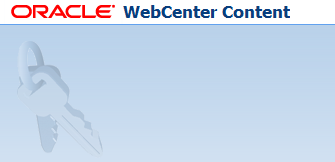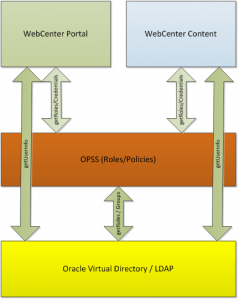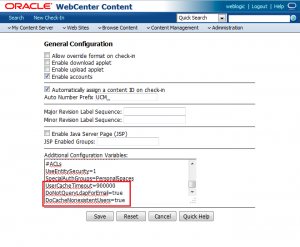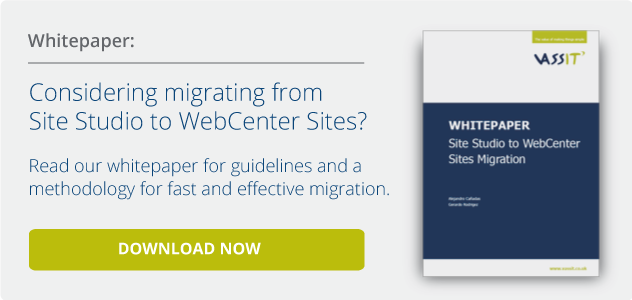One of the most important configuration in WebCenter Content is the User Cache.
Why?
Applications such WebCenter Portal, Site Studio For External Applications or ADF Applications can connect to WebCenter Content and retrieve secure content using Identity Propagation. WebCenter Content will query the external LDAP providers to retrieve the user info and increasing the traffic between WebCenter platform and the security providers.
The most important parameters to be configured in WebCenter Content are:
- UserCacheTimeout: Is the time to live of the user information in WebCenter Content Cache. By default is 60000 milliseconds (one minute). This value for a live environment is too low.
- DoNotQueryLDAPForEmail: This parameter is a way to reduce the traffic between WebCenter Content and LDAP. The Content Server will query LDAP in order to retrieve the user information (specifically the mail). By default is false. Activating the trace jps then can be checked the query and the reason because LDAP is being challenged from Content Server.
- DoCacheNonexistentUsers: In case of using WebCenter Content with separate users directory then this parameter should be added to prevent that non-existent users will challenge everytime LDAP to retrieve the information. By default is false.
Recommended values
The recommended values for those parameters are:
- UserCacheTimeout: By default is 1 minute (too low). This value must to be increased to a value between 5 minutes - 1 hour. The value depends of the current system and always must to be studied before setting it.
- DoNotQueryLDAPForEmail: The recommended value is true in order to reduce traffic between WebCenter Content and LDAP.
- DoCacheNonexistentUsers: Should be set to true.