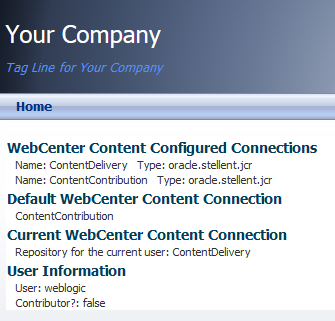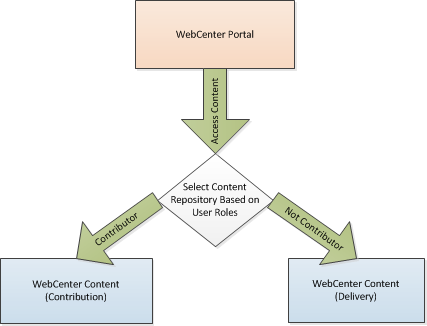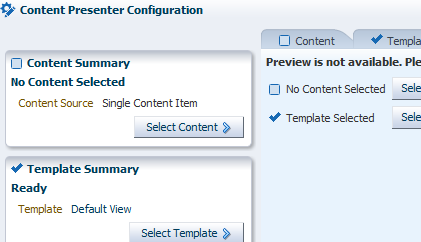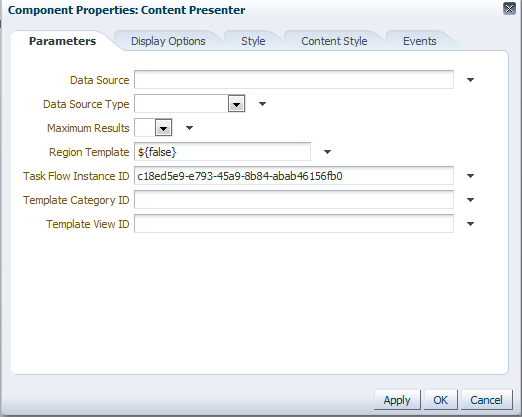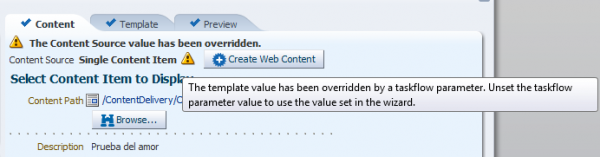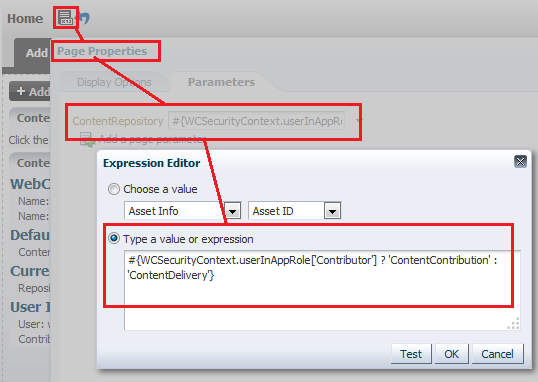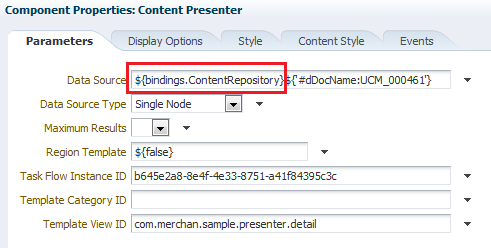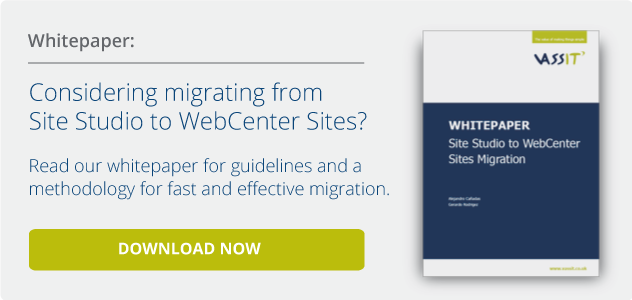WebCenter Portal can be configured to be connected with multiple Content Repositories.
This post is a tip about for the following scenario:
"Content Presenter has to show content from the Contribution Repository to Contributors and the Delivery Content for the rest of the users".
The ideal scenario is to separate Portal-Content contribution from Portal-Content delivery. This post explains how to do it with just one Portal instance.
How can I make Content Presenter working with two Content Repositories at the same time based on user Roles?
First of all there are some points to remember about Content Presenter:
- Two ways to configure it:
- Configuration Dialog: Is the way for end users to configure in Runtime the content to be shown.
- Configuration Properties: Is the way to follow in Design or where the configuration requires complex EL Expressions
- TIP: If the Content Presenter is configured via Configuration Properties then any change in Configuration Dialog is override by the Properties one.
Basically the solutions consists in having a Page Parameter that calculates the Content Repository to be used by Content Presenter.
Finally configure Content Presenter using Configuration Properties in order to use the calculated repository
TIP: The Page Parameter can be configured in a Page Style and then each Page created in Runtime will have the current repository
References: