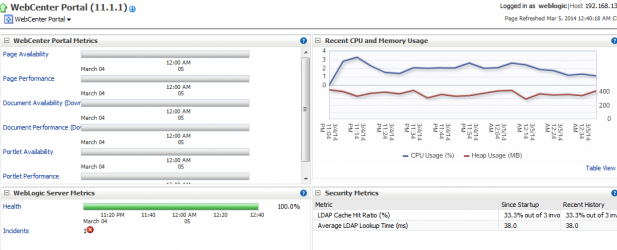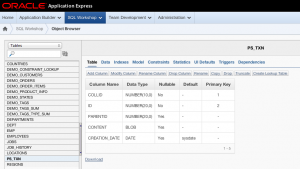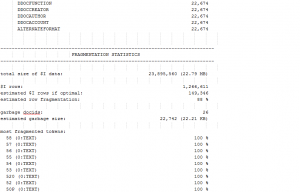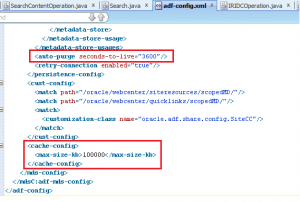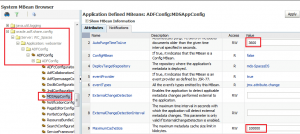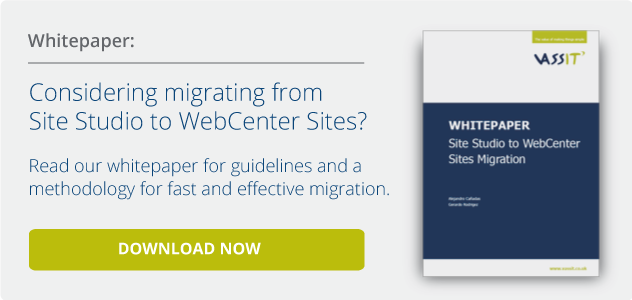Performance in a WebCenter (Portal/Content) environment doesn't have always to mean caching problems.
To maintain the platform with an optimal performance is necessary to check the purging and index fragmentation of the databases associated.
This guide will cover some configurations to be checked and changed in order to get the best throughput.
ADF Framework
The ADF framework uses two tables and called PS_TXN and PCOLL_CONTROL respectively for saving the state, the session and the passivation of the data when using ADF Business Components. It also makes use of a sequence called PS_TXN_seq.
The recommendation for the purging process is to schedule a Job oracle process in order to execute the purging task. For example every day.
The PL / SQL purge scripts can be found (in case of development with WebCenter and JDeveloper 11gR1) in [JDEV_MIDDLEWARE_HOME] / oracle_common/modules/oracle.adf.model_11.1.1/bc4jcleanup.sql
References:
- http://www.oracle.com/technetwork/developer-tools/jdev/overview/bc4j-temp-tables-087270.html
- What Are the Records Saved in Table PS_TXN and When Are They Deleted ? (Doc ID 782997.1)
- What is stored in FND_PS_TXN and how to purge it? (Doc ID 1523494.1)
Oracle WebCenter Content
In case of being configured WebCenter Content with one of the following search indexer engines:
- DATABASE.FULLTEXT
- OracleTextSearch
It is very important defragmenting indexes used by these engines for an optimal performance of searching process. Run defragmentation after a total re-indexing is one of the best practices. If using a regular Job, it must be executed in hours of low access because this process may affect the performance of the platform.
References:
- https://blogs.oracle.com/kyle/entry/full_text_indexing_you_must
- On Index Fragmentation and Optimization When Using OracleTextSearch or DATABASE.FULLTEXT (Doc ID 1087777.1)
WebCenter Portal
WebCenter Portal is based on MDS (Metadata Service Repository) to store and manage customizations and internal data. The MDS has two important settings:
- Cache size
- Enable auto purge and purge frequency.
This is configured in the adf-config.xml configuration file as following:
Cache
In case of having too many customizations then is recommendable increase the value
<mds-config>
...
<cache-config>
<max-size-kb>100000</max-size-kb>
</cache-config>
...
</mds-config>
Purging
Purging the Metadata Repository is an essential maintenance work across the WebCenter Portal / Portal Framework platform. This operation should not be performed with a low frequency because it can affects the performance.
<persistence-config>
...
<auto-purge seconds-to-live="3600"/>
...
</persistence-config>
Where and how to configure?
Design Time
- WebCenter Framework Portal: Directly modifying the adf-config.xml
- WebCenter Portal (previamente llamado Spaces): Customizing the adf-config.xml file (adf-config.xml.xml)
Runtime:
In both Portal and Framework portal it is possible to configure both properties. The cache size and the auto purge can be configured in the tree of MBeans associated with the application.
References:
- http://docs.oracle.com/cd/E29542_01/core.1111/e10108/webcenter.htm#CCHDBIDG
- http://docs.oracle.com/cd/E29542_01/core.1111/e10105/repos.htm#CIHGCHJA