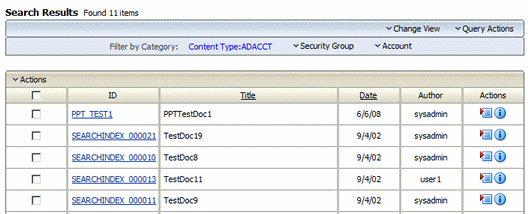It is possible to integrate WebCenter Portal with WebCenter Content with Framework Folders configured since 11.1.1.8.3 version.
There is something that have to be considered for this integration. In case of using DATABASE.FULLTEXT as search engine the following exception will appear in WebCenter Portal when searching for content:
oracle.webcenter.content.integration.spi.ucm.UCMBridge isRecursiveSearch SEVERE: Repository UCM_Conn is not configured for full text search capabilities.
This exception can be "strange" because there is a full text engine configured. However, Framework Folders with Oracle WebCenter Portal using Oracle database will work only if OracleTextSearch is configured as the search index engine.
The following code is the responsible of it:
public boolean isRecursiveSearch()
throws UCMSearchValidationException
{
if (UCMCoreUtils.isFwkFolder())
{
SearchConstants.SearchEngine searchEngine = SearchConstants.SearchEngine.getEngine(getSearchEngineName());
boolean isOracleTextSearch = searchEngine.equals(SearchConstants.SearchEngine.ORACLETEXT);
if (isOracleTextSearch)
{
this.recursiveSearch = true;
}
else
{
throw new UCMSearchValidationException(logger.format_FTS_NOT_SUPPORTED_ERROR(this.repositoryName));
}
}
return this.recursiveSearch;
}
As shown in the code and as recommendation, OracleTextSearch has to be used for search index engine when running over Oracle database.
Reference:
Official Documentation - Integrating WebCenter Portal with WebCenter Content