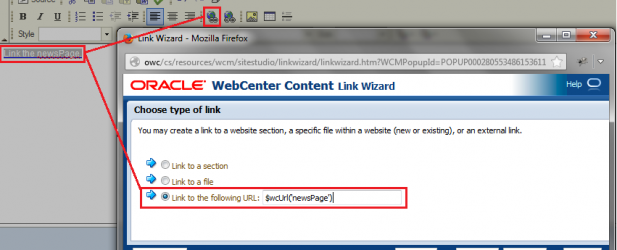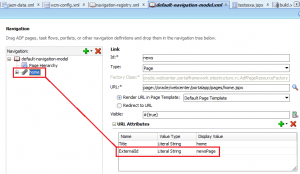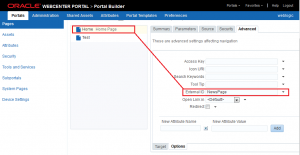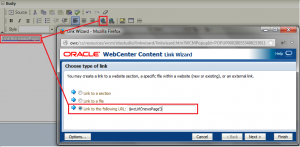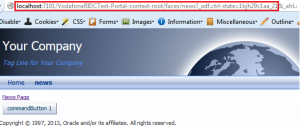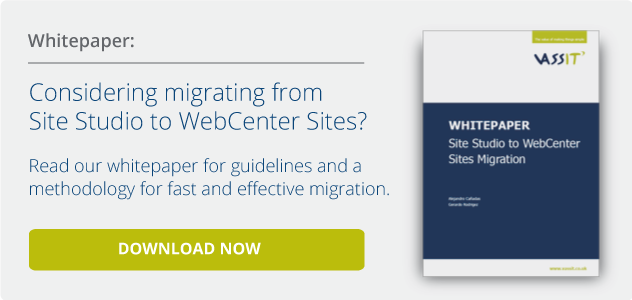In case of be required to link a Portal Page from an external resource as a HTML, Data File or Region Template then the External Id of the page / navigation node must to be setup.
Why?
In case of accessing Portal Pages using different approaches the some issues can appear:
- navigationContext and currentNode can't be updated properly.
- Memory leaks can appear as a new adf.ctrl-state is generated.
Example of wrong link: /oracle/webcenterapp/…/pages/yourPage.jspx
How to setup the External Id?
Design Time:
Runtime:
How to use it?
You can use it inside of Data File WYSIWYGs, Region Templates and HTML Content.
Calling $wcUrl(‘externalIdValue’) function.
For example in a Data File (WYSIWYG)
For example in HTML content / Region Template:
<a href="$wcUrl('newsPage')"/>
The URL shows externalId… How to show again the prettyURL?
Adding following content-param in web.xml will translate the externalId URL to prettyURL for 11.1.1.6.5 to 11.1.1.8.x WebCenter version.
<context-param>
<param-name>oracle.webcenter.navigationframework.TRANSLATE_EXTERNAL_ID_TO_PRETTY_URL</param-name>
<param-value>true</param-value>
</context-param>
Source:
http://docs.oracle.com/cd/E29542_01/doc.1111/e27603/cont_cp.htm#BHAHJCBD